 I decided to try something new at the I ♥ Faces blog today. Almost every Friday, Amy and Angie post a photo that needs some processing love. They have a group of contributors that take a swipe at the photo and then they provide the photo in their Flickr group so that anyone who wants to can try to edit it. So, I took a shot today.
I decided to try something new at the I ♥ Faces blog today. Almost every Friday, Amy and Angie post a photo that needs some processing love. They have a group of contributors that take a swipe at the photo and then they provide the photo in their Flickr group so that anyone who wants to can try to edit it. So, I took a shot today.Here's the original:
I did two edits, a color and a B&W. Everything is done in Photoshop with actions that I have acquired. It was pretty fun to take a few minutes and edit like this again. When I started using Lightroom to process my photo shoots, I stopped using actions as much. I only use a few that I have downloaded and some that I have written to process stuff for display on the web. Going back to using actions exclusively - which is how I learned Photoshop - was fun. Here is the color version and the recipe (the actions I used and at what opacity levels) for creating it -
Edited in Photoshop CS3
1. Heavy Fog Fixer (MCP Actions) 100% opacity
2. Just a Tiny Kick (Sesame Ellis) 100% opacity
3. Contrast Bump (Sesame Ellis) 100% opacity
4. Yin & Yang (TRA) used to burn down the rocks and the trees behind the boy and some dodging to the boy's face and clothing.
5. Boutwell Magic Glasses (TRA) 75% opacity
6. Bring on the Eyes (Pioneer Woman Set 2) Brush set to 50% Opacity/48% Flow
Here's a color before & after:
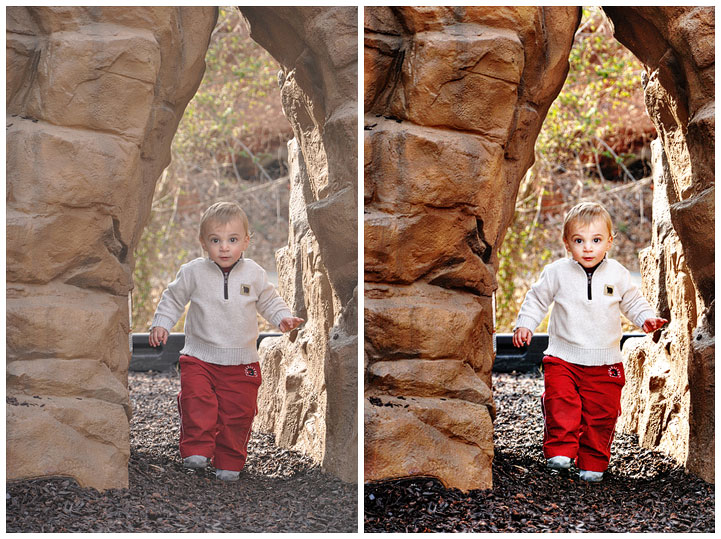
I was planning just to do a color edit, but I couldn't help myself and did a B&W too. I also cropped the photo a bit, following the Rule of Thirds.
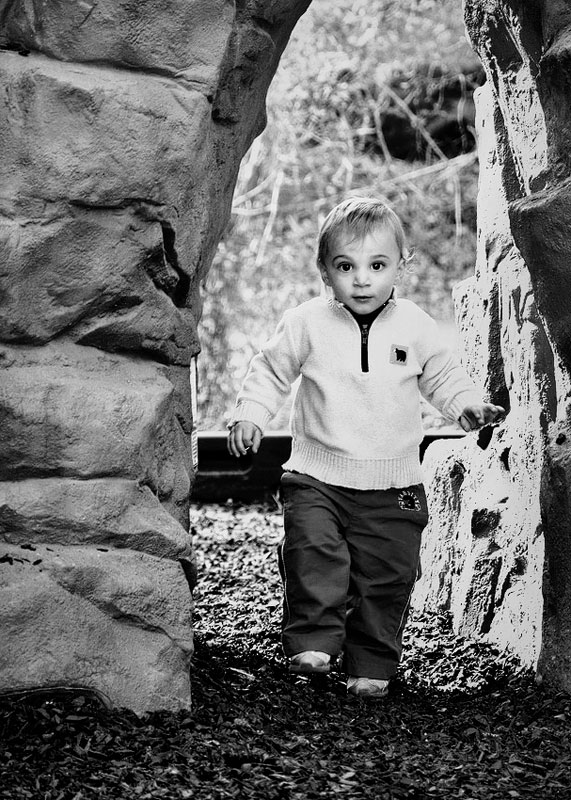
Edited in Photoshop CS3
1. Heavy Fog Fixer (MCP Actions) 100% opacity
2. + Contrast (TRA) 100% opacity
3. Bitchin' B&W (TRA) 100% opacity
4. + Contrast (TRA) 20% opacity
5. Burn Out (TRA) 60% opacity
6. EZ Burn (TRA) 20% opacity
7. Boutwell Magic Glasses (TRA) 60% opacity
8. Bring on the Eyes (Pioneer Woman Set 2) Brush set to 50% Opacity/48% Flow
-------------
I'm not sure if I prefer color or B&W. Any preferences? If you have any questions about what I did or why I did it or what actions I use, I'd be happy to answer them. Just leave me a comment below. Have a great weekend!












7 comments:
Wow - I love what you did with this photo. I like the color one better, not because the B&W one isn't great, but I like the colors in the color one, especially after you brought them out the way you did. Great work, Macy.
Wow!! The colors and sharpness in your first edit are amazing!! Beautiful job!
I like the B&W. It's like magic.
I'm loving the rich colors you brought into the rock walls. In fact, your entire edit is awesome!
I like how bright and crisp the color one is.
Love, love, love, the color edit. Spectacular. Again, wish I could have you take pics of our family. Maybe what I could do is just have a casual one taken with my camera and then send it to you and you could work your magic? What do you think?
It's always so fun to catch up on your blog. :)
This photo fix is amazing! I want you to follow me around and be my personal photographer! Your family is so lucky to have you documenting history... and doing it so well!
Post a Comment